- On ouvre une feuille macro dans affichage > macro
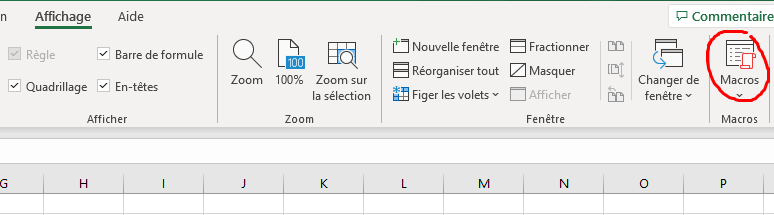
2. On créer une macro après avoir choisi un nom pour la macro: hyperlien
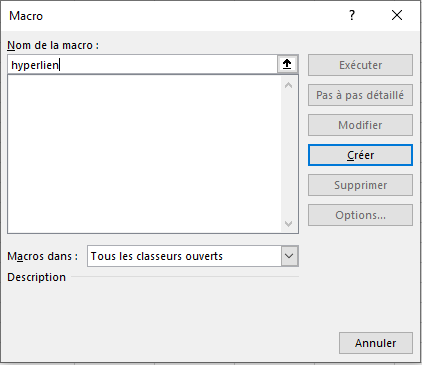
3.On copie colle le code ci dessus dans la feuille
Sub OpenHyperLinks()
'Update 20141124
Dim xHyperlink As Hyperlink
Dim WorkRng As Range
On Error Resume Next
xTitleId = "KutoolsforExcel"
Set WorkRng = Application.Selection
Set WorkRng = Application.InputBox("Range", xTitleId, WorkRng.Address, Type:=8)
For Each xHyperlink In WorkRng.Hyperlinks
xHyperlink.Follow
Next
End Sub4.On exécute la macro
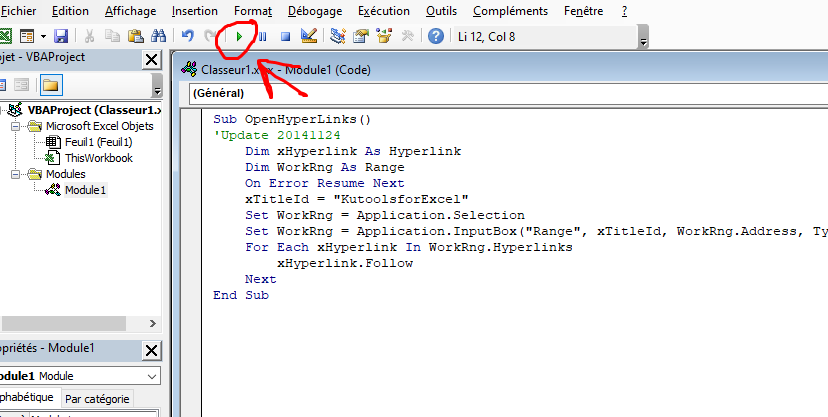
5.On indique la colonne des hyperliens, ici c’est le range $b:$b
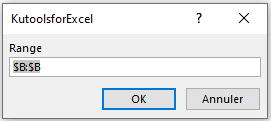
Vous seriez intéressé par:
